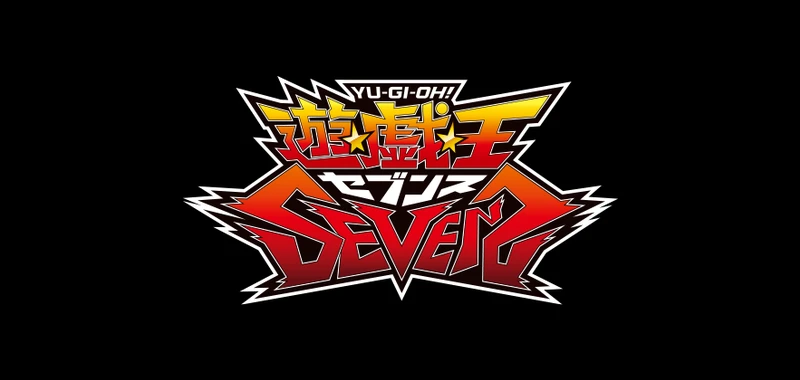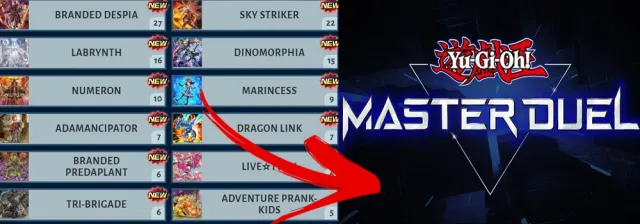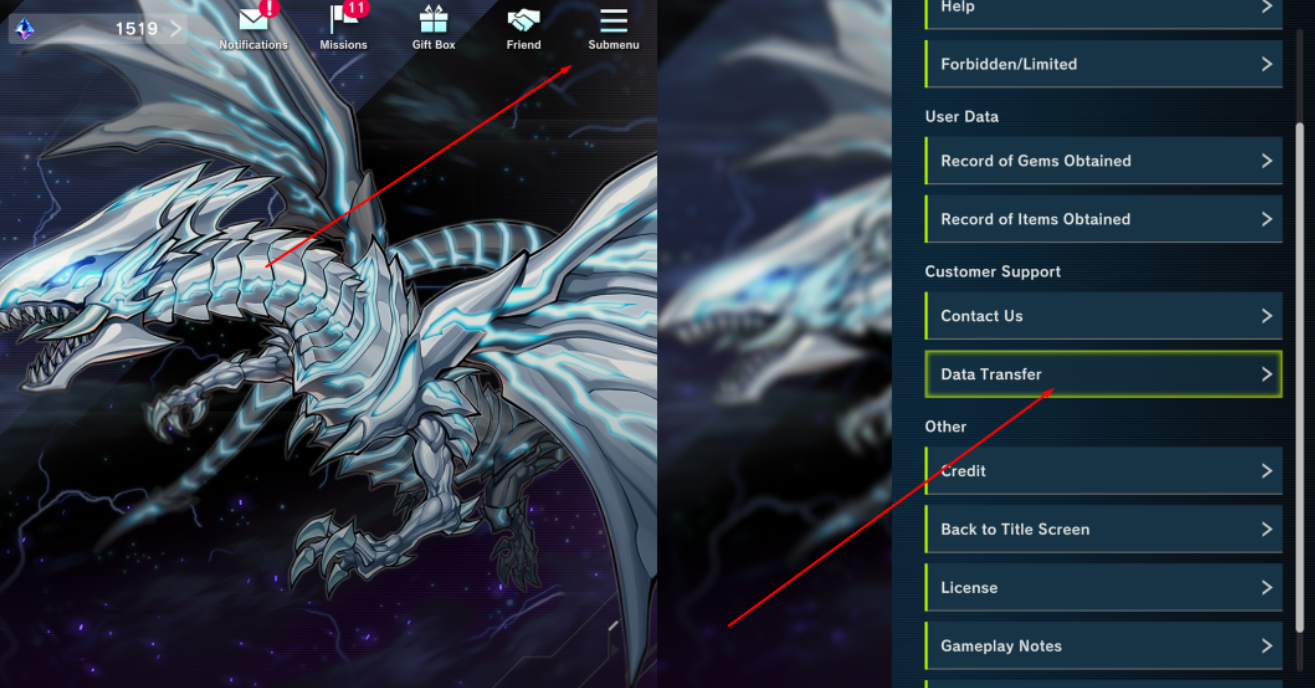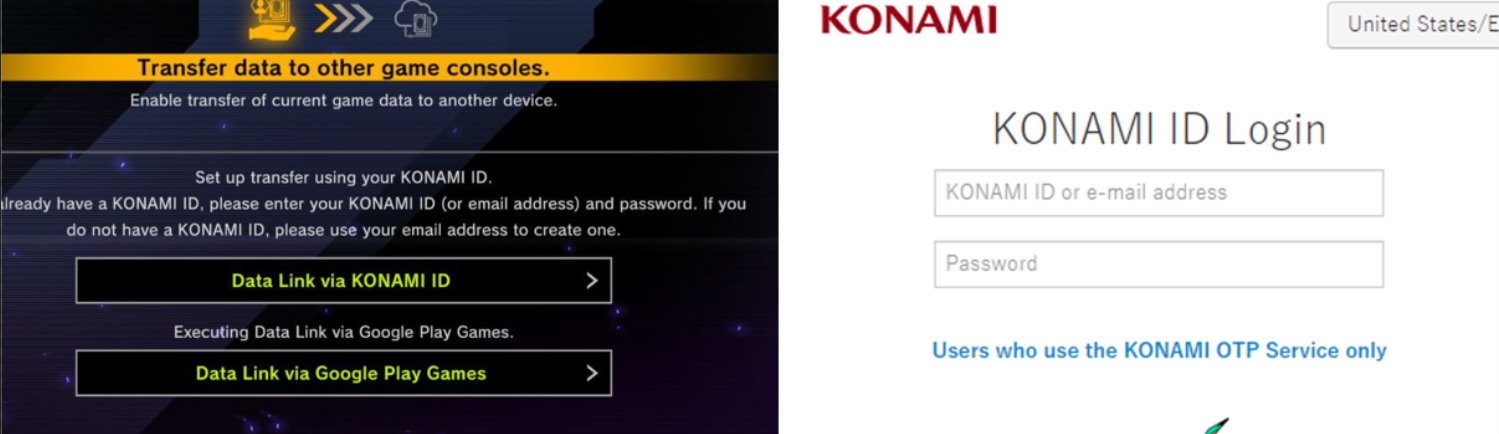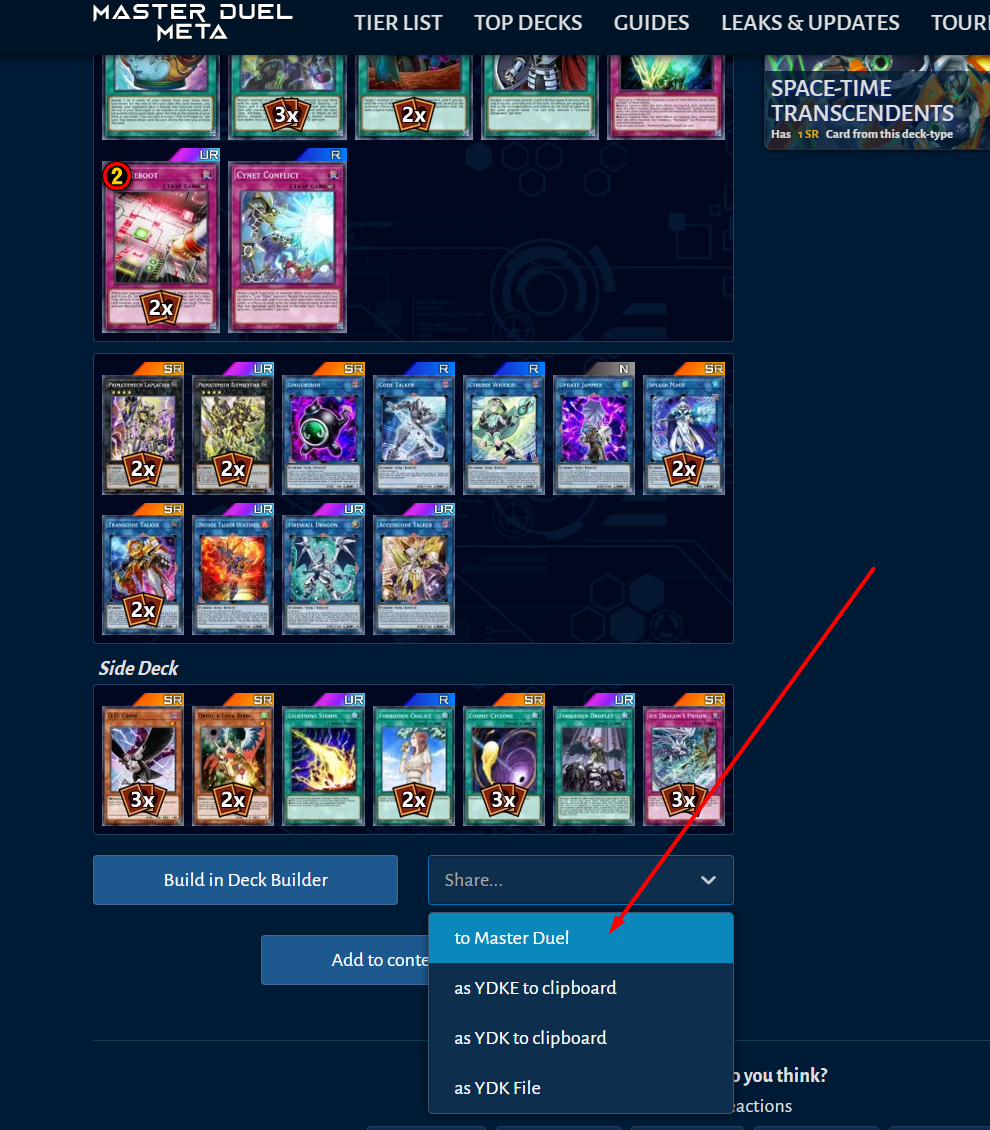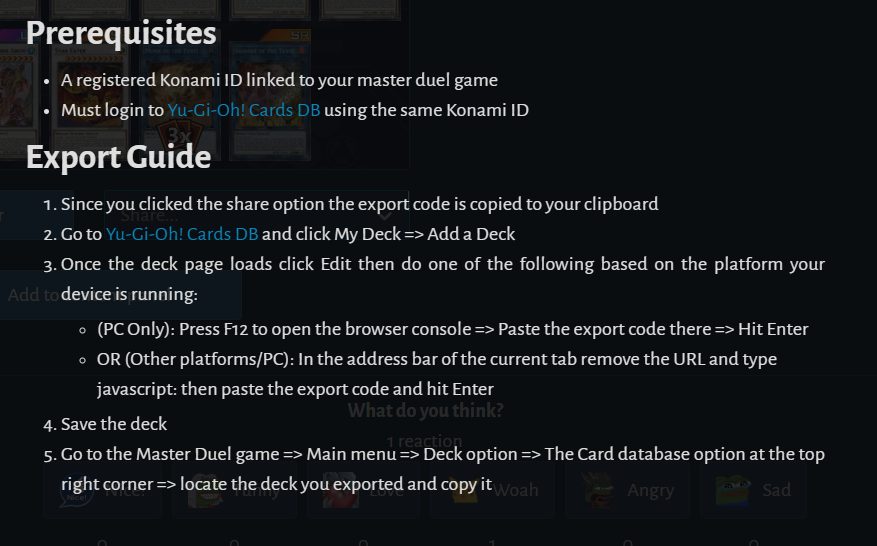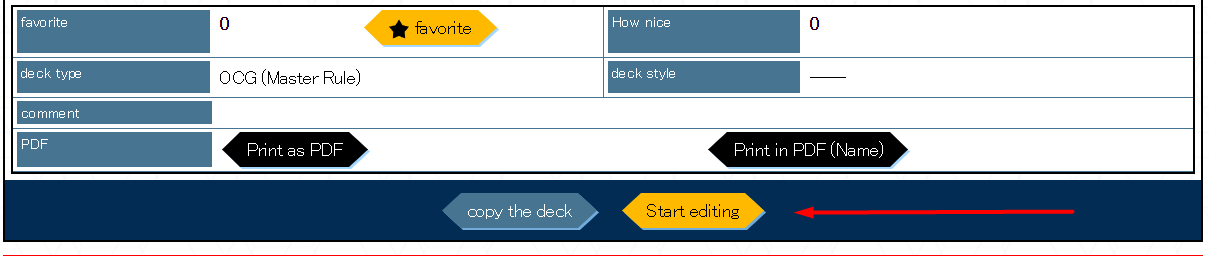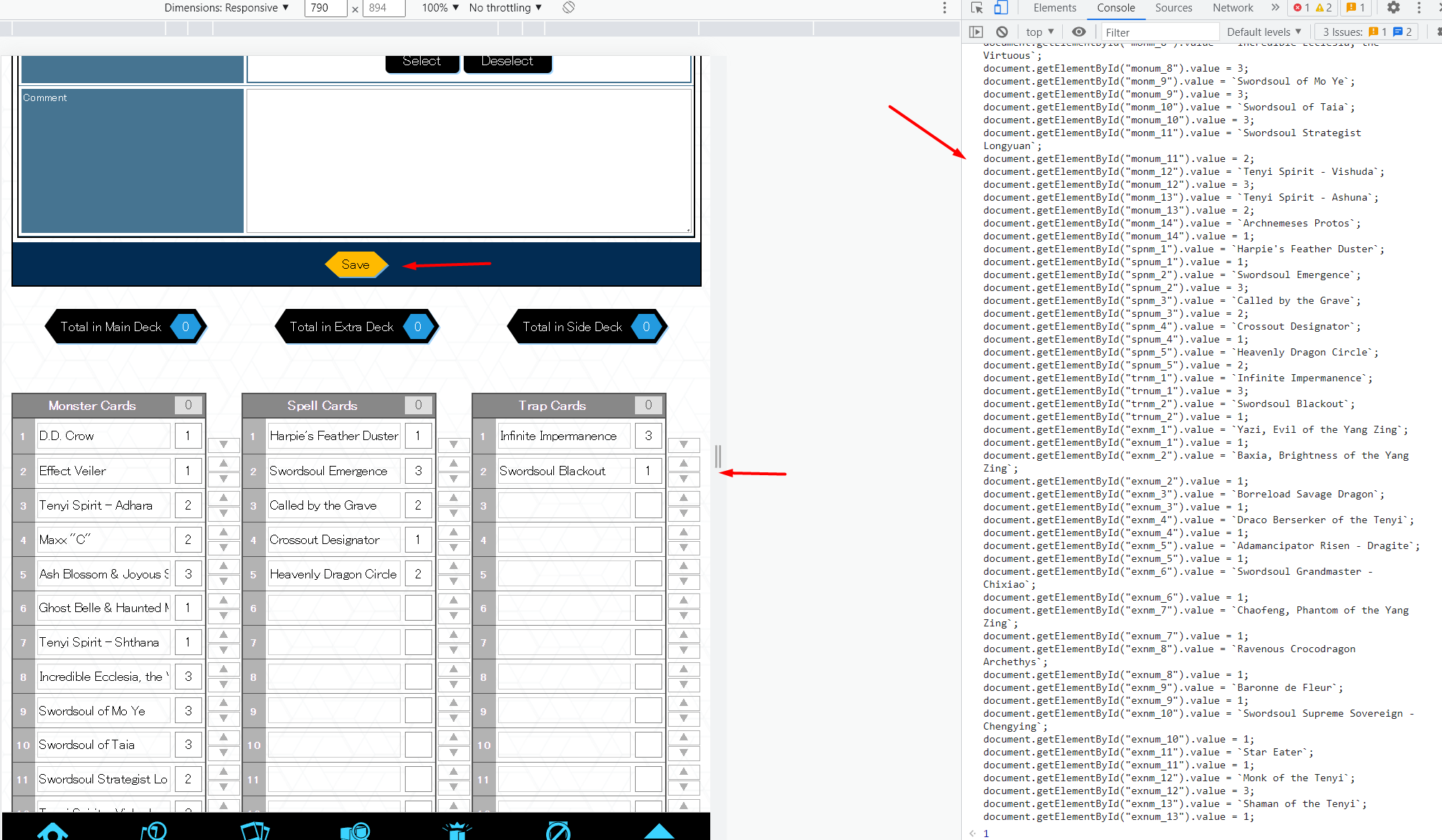Recently, the website specializing in Master Duel - MasterDuelMet a has launched a feature that can copy code from Decks created on the website to the Master Duel game series. Quite convenient for newbies if they want to own powerful top decks without having to think hard about creating a Deck!
In the near future , YGO Vietnam will also launch a similar feature for the convenience of duelists currently following and using YGO Vietnam. But for now, let's take a look at how to do it on MasterDuelMeta first!